Field Service Management
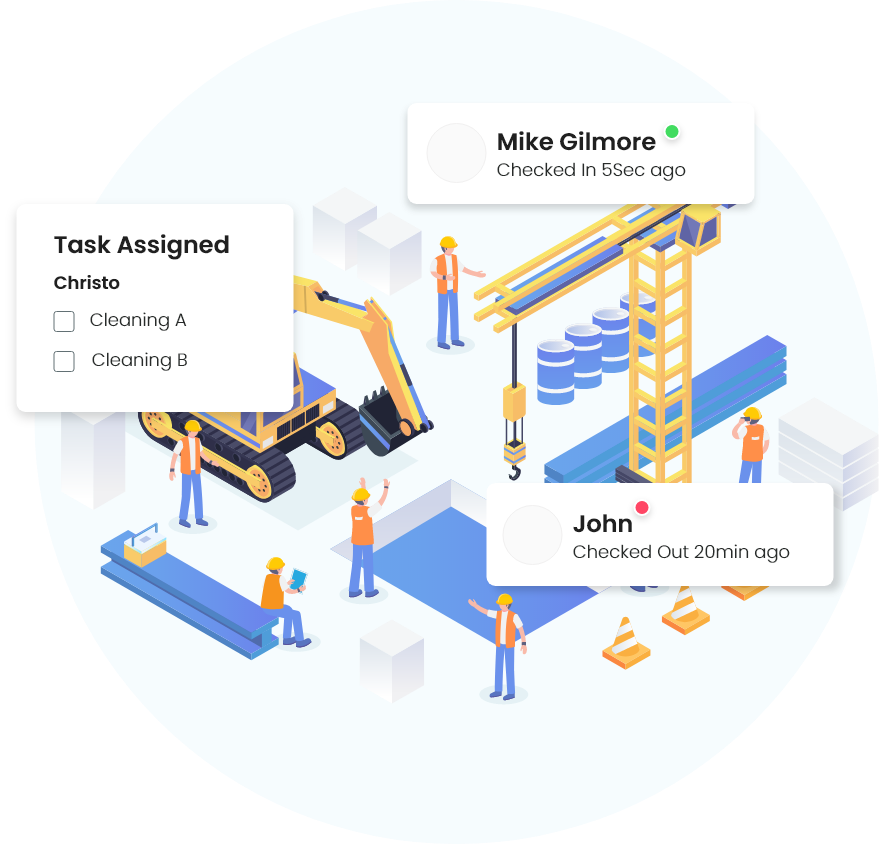
The goal of effective mobile workforce and field service management is to empower field employees to deliver a high quality of service to customers.
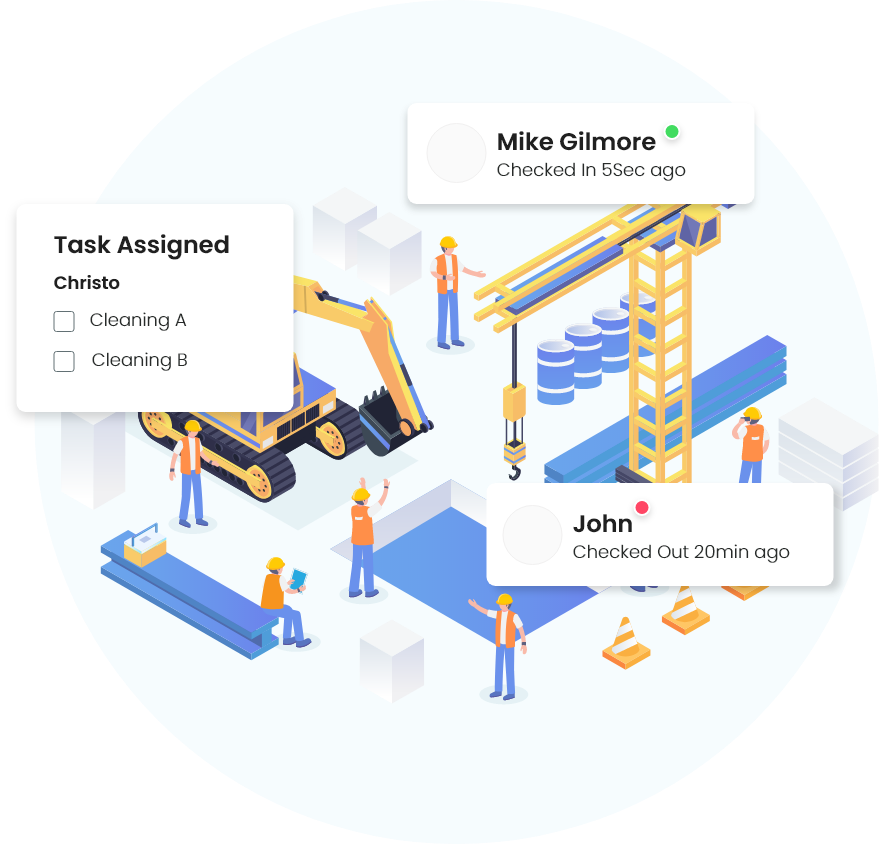
The goal of effective mobile workforce and field service management is to empower field employees to deliver a high quality of service to customers. Companies leading the digital transformation of the field service industry are delivering high quality field service management applications that can help field service businesses efficiently manage their field workforce, field operations, job costing and payroll processing.
Managing a team of employees in the field is highly complex and operationally challenging. Field service management helps manage employees in the field, helping them to do their job and providing customers with a high level of service. Field service management also helps operations managers with information about their field employees in real-time and helps them to make the right decisions regarding their clients and their employees.
Today, field service management technology makes it possible for organizations to manage their mobile workforce and automate their field service workflows to dramatically improve productivity.
There are several point solutions that address a specific need such as time clocking or mobile forms. These solutions force businesses to adapt to what they support, creating an inflexible workflow where businesses have to change the way they do things to adapt to the solution. Since point solutions do not work in the real world, businesses need solutions that will help them customize their specific workflows to the way they do things. They also need solutions that will help them in key areas of their workflow, what we call the three pillars - Scheduling, Monitoring and Analytics.
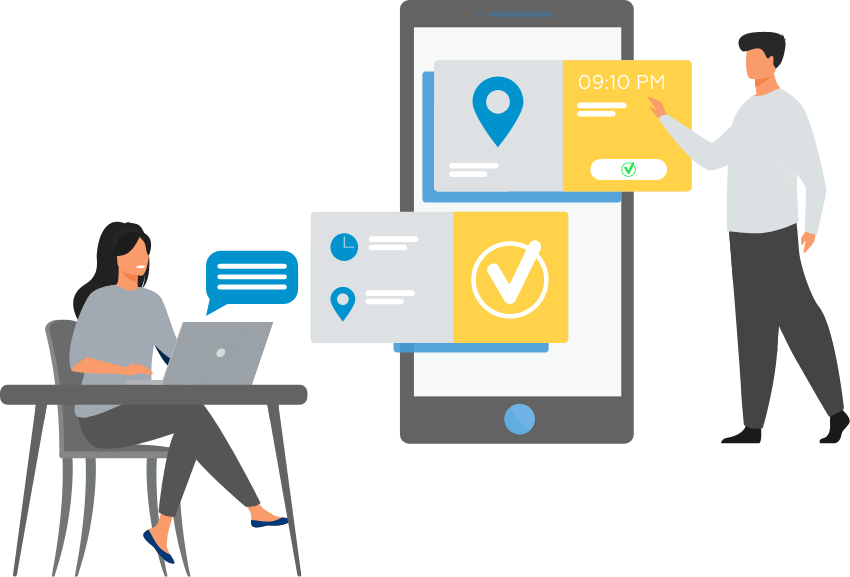
Field Service Workers Scheduling App
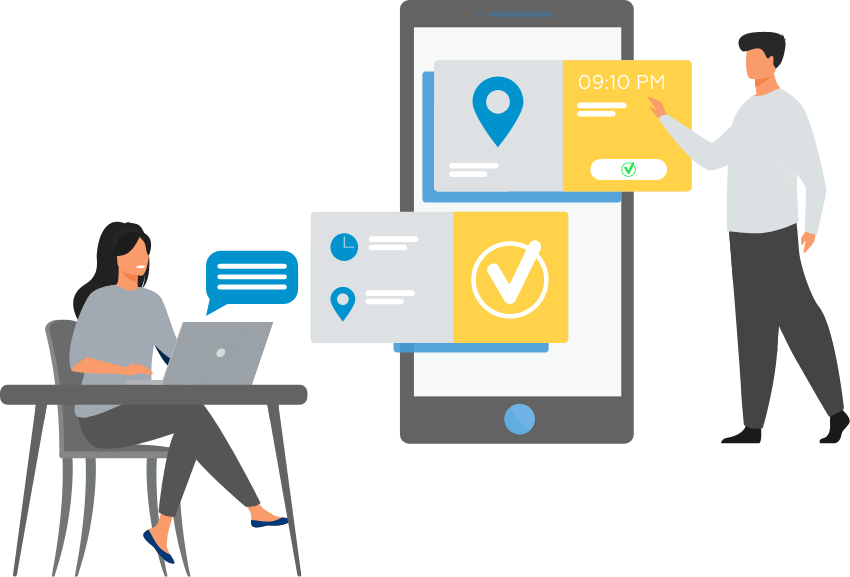
Field service workers live by their calendars in order to see as many customers and prospects as possible in the shortest amount of time.
Field Service Operations managers have the challenging task of managing operations like patient visits, outside sales tasks, facilities inspections, work order assignments, and dispatching and deliveries.
Field service management technology can help field employees complete their daily jobs while being freed up to spend more time delivering excellent experiences to their customers and less time driving, clicking, and typing.
Field Employee Monitoring Software
When managing hundreds or thousands of employees in the field, having full visibility into all the field activities becomes critical.
The value that a business provides hinges on how well field activities are being performed. The second component of the 3 Pillars, Monitoring field employee activities in real-time, helps businesses stay on top of every field activity.
It includes tracking of field employees, jobs, mileage, safety and real-time exceptions. It also includes electronic field data collection through field staff’s smartphones enabling them to collect a wide variety of information such as mobile forms, notes, pictures, signatures and QR codes.

Smart Analytics & Reporting

Analytics & Reporting, the third component of the 3 Pillars, helps businesses generate useful reports for each aspect of their field activity and measure results against goals.
It is an analytics and performance measurement tool that helps businesses continually evaluate their operations and identify gaps in performance that they can remedy.
Field service management key feature by employee Job-role
- Field Employees
- Dispatch
- Operations
- Payroll / Accounting
Field employees need to be provided with a mobile app that they can install the field service management app on their phones. The app makes it easier for them to do their jobs successfully.
The app should have the following features:
- View jobs assigned to them on a given day
- Send and receive real-time updates
- Automatically check-in and check-out of job sites so they don’t have punch in time cards at the end of the day
- Take notes including photos and signatures at the jobsite and capture details through forms on the app
- Scan QR codes at the job site or on equipment to start or end tasks
- Route planning to help them get to the job site on time
- Lone worker safety for remote employees through established protocols to deal with emergency situations

Dispatchers need real-time information about the field staff, where they are and what jobs have been completed. They need to schedule or assign the right jobs to the right field employees. They need an app that will help them in the following ways:
- Dashboard view of all field staff and job locations on a live/real-time map
- Ability to communicate with field staff on a real-time basis, sending them job schedules, exceptions (for example, cancelled job), or next steps at a specific job site
- Ability to communicate with the field staff even if they are offline
- Calendar based scheduler to assign jobs to field staff including crew scheduling for groups
- Ability to get customer names and locations into their scheduling platform from various third-party systems, for example Salesforce CRM, Microsoft Dynamics or Google docs/sheets
- Tracking all tasks performed in the field through Geofencing and QR codes
- Tracking mileage automatically as employees visit various locations, rather than depending on employees to track their own mileage
- Generating time & attendance, EVV or proof of visit reports for payroll, compliance or performance tracking
- Automatically moving data and reports (through integration) into Payroll, CRM or ERP systems
- Secure access to the system through identity management and SSO
- Make sure field staff is safe when working in remote locations through a “lone worker safety” protocol for emergencies
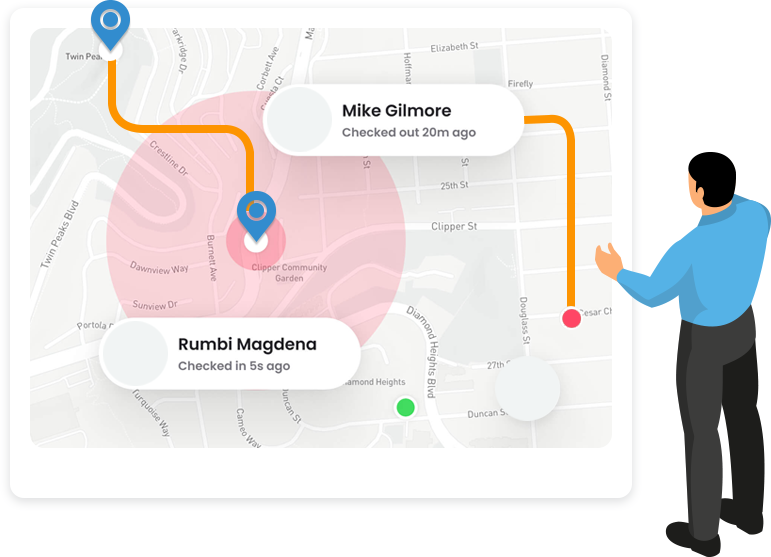
Operations need to be able to customize a solution to fit the needs of the business. They need a platform that is flexible and powerful enough to automate their workflow to greatly improve efficiency and productivity.
Workflows enable businesses to automate a complex sequence of repeated events, activities and alerts for field operations. They integrate with payroll, CRM and HR systems through Connectors to allow information to be seamlessly exchanged between these systems and allGeo e.g. connect with Salesforce, Google Drive, ADP et al.
Depending on what the business goal is, workflows come in a wide range of flavors. For example, a Workorder, Jobs & Case assignment workflow would need to automate the filtering and dispatching of jobs to specific employees, acceptance of assignments by employees via their mobile app or text message, and regular, real-time status updates on the job, resulting in a seamless management of the day-to-day field operations. This kind of workflow would need to be configured using a platform that has the capability to customize and automate workflows.
Customization of workflows is required to fit the unique needs of every business. Many businesses have difficulty monitoring exceptions in their operations when the team scales beyond 100+ employees in the field. Automating exception monitoring and real-time escalations can result in tremendous savings and operational efficiencies.Customization of workflows is required to fit the unique needs of every business. Many businesses have difficulty monitoring exceptions (such as employees can only check-in if they are within 100 yards of their job site or check-out only if they have been at the job site for 30 min or a lunch break reminder) in their operations when the team scales beyond 100+ employees in the field. Automating exception monitoring and real-time escalations can result in tremendous savings and operational efficiencies.

The payroll team needs time & attendance data from the field with work hours for each employee. This information is usually sent in CSV or other formats that the payroll team has to manually process. To make this process more reliable, API integration helps sync the time & attendance data from payroll directly into payroll systems such as ADP and QuickBooks.
Job costing is another aspect of the forecasting and budgeting process that accounting teams go through. The amount of time employees spend on various jobs in the field for different clients needs to be accurately accounted for. Job cost tracking using QR code and Geofencing helps capture this information from the field. For example, field employees who are at a job site can simply scan the QR code attached to their equipment to record their task.
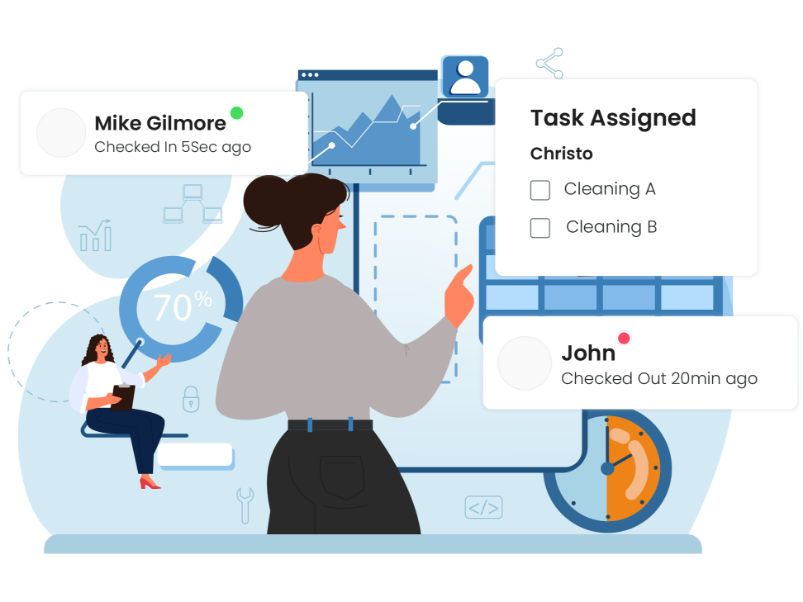
Usage of field service management software
key features by different industries

Home Healthcare

Home healthcare businesses have caregivers who visit patients and communities, providing them exceptional care and life enhancing services. Monitoring their daily schedule and visits, getting accurate mileage information and generating reports for payroll are all capabilities that are vital to their business.
Every home healthcare business needs a workflow to track field staff to verify that they are visiting patients as per schedule and patients are actually getting the care they require. With EVV compliance being mandatory, it is critical for businesses to establish an automated EVV compliance workflow that makes it possible to manage the business predictably. It avoids cumbersome paper trail or delays in EVV compliance reporting. Read More>>
Facilities management

Facilities management companies have the responsibility to make sure that the facilities that they manage do not become hazards to public health. Facilities management companies have followed protocols in the past that help keep facilities clean and safe but now they need to follow even more rigorous procedures to ensure that facilities do not become breeding grounds for viruses like COVID-19.
Monitoring field employees while they are in the facilities doing their inspections is one way to ensure that procedures are being followed. They can make sure that employees are inspecting each and every facility on their list, spending a specific amount of time at each facility. This can be managed using QR codes that the field employee scans after the completion of each facility.
Custom Inspection forms help to collect data at each location. Inspectors can attach pictures, notes, barcode scans to easily create reports from the field. Information can be integrated with backend CRM systems and used for audits and SLA compliance. Read More>>


Construction

Construction companies have employees in various locations at the same time, making it challenging to manage all activities and making sure that the work is progressing on schedule. Many construction sites have supervisors that need to sign in their employees when they arrive at a job site and check them out at the end of the day. With their workforce consisting of regular employees as well as contractors, it adds another level of complexity to managing them. They also need to compute work hours and upload reports to the payroll system for processing. This can be an error-prone and complex process.
These companies need a QR based time tracking to ensure that their field staff are at the right job sites, at the right time and logging the right tasks. With a customizable QR code based time and attendance workflow, they can track their employees' attendance and task level activities both indoors and outdoors using Geofencing combined with QR scans. Employees can check-in themselves or get checked in by a supervisor (crew punching). As a final step, custom reports can be generated for payroll systems, compliance/audit requirements and KPI measurements to help optimize field operations. Managers can edit and approve reports before submitting to payroll or other stakeholders. All of these capabilities are essential to field operations excellence.
Manufacturing

The manufacturing industry employs a dynamic and highly mobile workforce. Manufacturing companies have workflows to track activities being performed at various job sites, track their manufacturing processes, and collect real-time data in their warehouses and job sites.
In order to manage the manufacturing process, all equipment, tools, machinery and products are identified by QR code or barcode. Shop floor employees scan QR code/barcode with their mobile device to access and record information at the job site.
Employees working on work orders can see what steps were completed, what step the work order is on, which QR inspection form(s) are already filled out and which tasks need to be done. All this information is available by scanning the QR code/barcode label on the work order.
Equipment used in manufacturing must follow the equipment code to adhere to certain quality standards and protocols in ensuring the safety of the equipment being used. Read More>>


