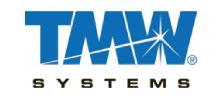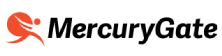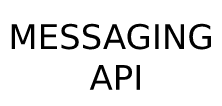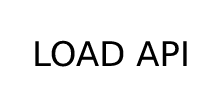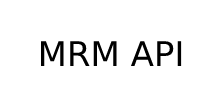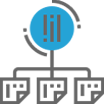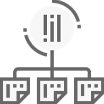Tricom Workflow
Tricom Building Maintenance provides services in construction contracting, resurfacing, cleaning and all aspects of building maintenance. Their teams are experienced in providing continuous day and night maintenance support to a wide range of businesses from hotels, theatres, casinos and national restaurant chains to large public facilities, national retail stores and office towers.
The old workflow
With thousands of field employees, Tricom found it challenging to assign work orders to field staff using multiple apps. They also did not have a predictable way to keep a record of tasks such as incident reports coming in from the field. Without a good recordkeeping system, managing all their field activities was complicated and impacted how they could run their business on a day to day basis.
The allGeo workflow
Tricom was looking for a better way to assign work orders to their field staff and keep track of every field activity. They are now able to use the allGeo platform to assign work orders, eliminating all the apps they were using for this task. They set up a simple email based process for their managers to send work orders to field staff. By setting up a dedicated email for Tricom (e.g. This email address is being protected from spambots. You need JavaScript enabled to view it.), their managers are able to send a template based email to this email address with work order details.
The email from the manager automatically creates the work order in the system and sends a notification to the right field employees smartphone. This automation was implemented using allGeo-Zapier integration. The work order is automatically pushed into the allGeo platform while the manager uses a simple email to accomplish the task.
The second requirement from Tricom was to capture and store the incident reports in Google Sheets. allGeo’s integration with G-sheets helps address this need. First, their field staff is able to capture field data using a form on their smartphones. Once the data is captured, it is routed to the manager and imported automatically into G-sheets. Here is the mobile form the field staff uses to capture data on their smartphones:
Each manager who is responsible for certain job sites can create their own custom form in minutes with their specific locations. As field staff captures data using these forms, the data is automatically pushed into G-sheets which serves as a repository for all their incident reports.